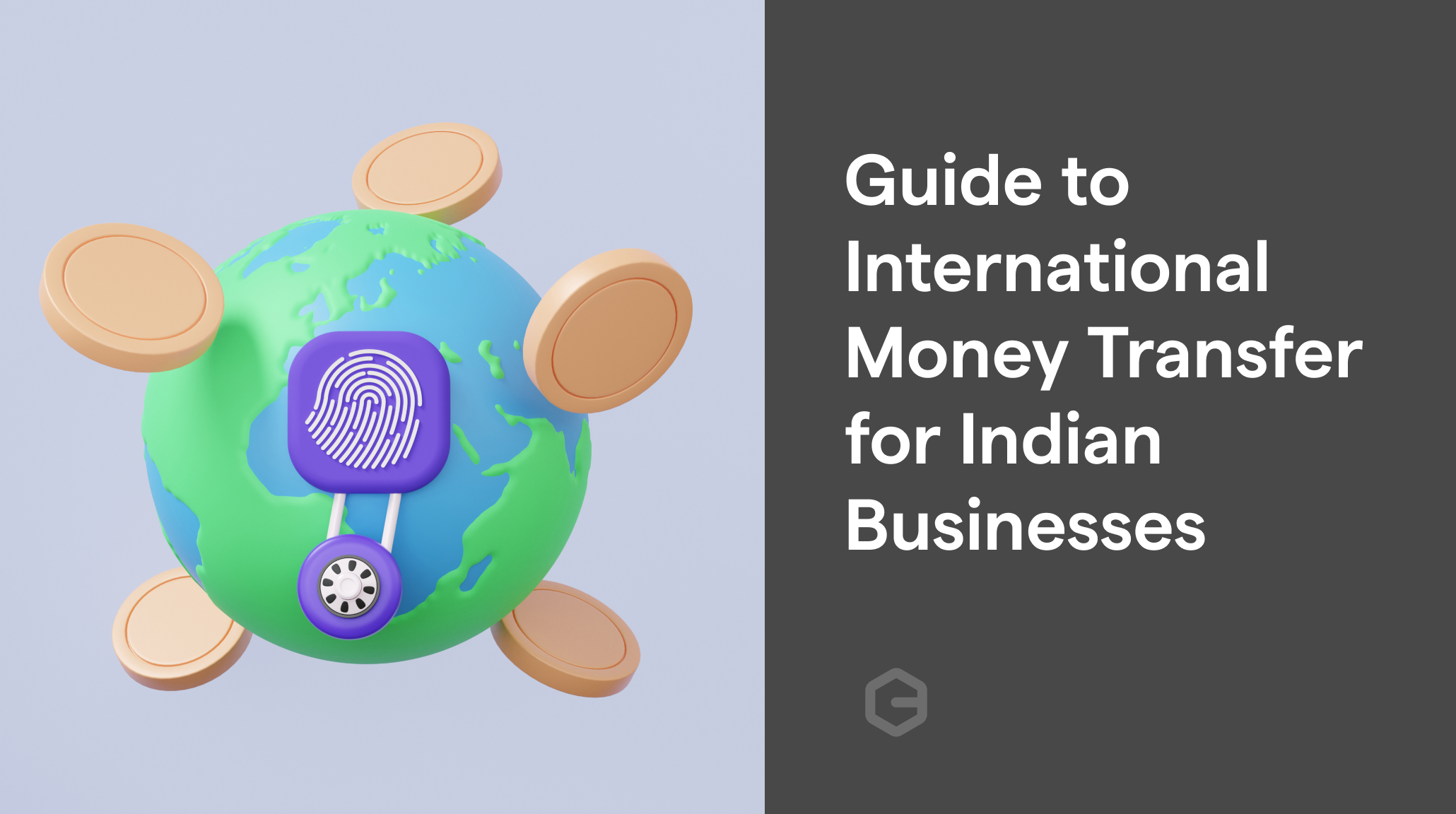A multi-currency account is a convenient option to transact with different currencies and countries. With a range of features such as better conversion rates, currency management features, recording and tracking options, opening a multi-currency account can help your business.
In this article, we discuss how to open and use a multi-currency account.
How to Open a Multi-currency Account ?
A multi-currency account is a convenient means to receive foreign funds with ease. With competitive rates, currency management, and funds tracking, a multi-currency account can save you from hidden charges and needless worry. You can learn more about multi-currency accounts here.
Once you decide a multi-currency account is the right payment method for you, you can look at the payment providers and vendors.
Choosing the right payment partner
There are several players in the Indian market that provide multi-currency accounts, we can classify them into three main categories.
- Banks: Indian banks allow the opening of multi-currency accounts for exporters and importers to manage funds in foreign currency or the Indian Rupee as per their business needs.
- International payment services: Payment providers such as PayPal, TransferWise and Remitly also support multi-currency accounts for businesses.
- Multi-currency platforms: A new class of payment providers has emerged in the Indian market that helps businesses, freelancers, and exporters open multi-currency accounts. PayGlocal is an example.
Choosing the right vendor depends on the payment requirements of your business. Some of the factors to consider are:
- Transaction fees
- Platform management capabilities
- Currencies supported
- Ease of use
- Customer support
How long does it take to open a multi-currency account ?
Opening a multi-currency account is similar to opening a regular bank account. You'll need to provide identification documents, proof of address, and other information required by the bank or provider.
Depending on the provider, the account set up takes 2 to 5 days. Banks may require a minimum deposit or balance to open an account, so be sure to check the requirements before applying.
How to use a multi-currency Account ?
Once you've opened a multi-currency account, using it is relatively straightforward. You can make deposits and withdrawals in different currencies, as well as transfer money between currencies within the account.
When making international transactions, you can choose to pay or receive payments in different currencies, depending on the recipient's preferences. You can also convert currencies within the account, which can be done online or through the provider's mobile app.
Here’s how to you can receive international transactions efficiently:
- Select the right account based on the recipient’s country and currency.
- Share the account details with the customers via email or through options like payment links
- Track the fund status throughout the settlement process.
- Receive funds in your multi-currency account and settle to your Indian account
When using a multi-currency account, it's important to keep track of your currency holdings and transactions. Providers such as PayGlocal allow you to view your account balance and transaction history, as well as make transfers and conversions. Our dashboard gives you complete visibility of your transactions and fund status. Reach out to us to see PayGlocal's multi-currency account in action.